I don’t know where the time goes. It is time for week 2 of May’s photo for Robyn’s challenge over at Captivate Me.
I have only done a simple edit this week. I have a Dummies guide to Photoshop CC so was doing some reading about selecting colours. So with this knowledge I deleted the background and added a new sky with clouds. I do think it brings out the apples a bit more.
Tell me what you think about this week. I am open to some constructive criticism. I would love some advice on what to do next, just for me to learn new techniques.
https://robynsfineart.wordpress.com/2015/05/11/one-four-challenge-may-week-2/
https://marshaleith.wordpress.com/2015/05/10/one-four-challenge-for-may-cottage-life-week-2/
https://aperture64.wordpress.com/2015/05/11/one-four-challenge-hanging-blossom-monochrome/
One Four Challenge – May Week 2
Walt Disney Concert Hall – week 2
Thanks for visiting and I will catch up with your blogs later.



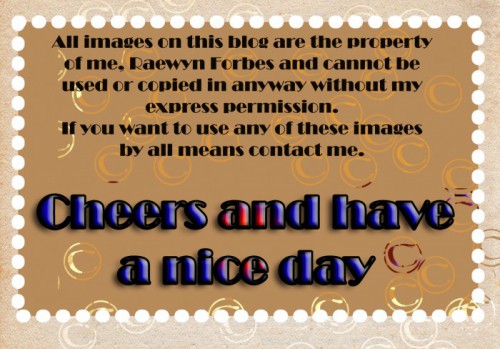

i really like the new background and yes i think it makes the apples ‘pop’ more
LikeLike
Thanks so much
LikeLiked by 1 person
Nice work on adding the new sky in and for a first attempt it is pretty good. the blue of the sky does work well to boost the colours of the apples and the green leaves.
LikeLike
Thanks Ben. The book has been really useful. I also added a little more sky too, to add the feeling of looking up into the top of the tree – sorry not really expressing my creative process that well.
LikeLiked by 1 person
I wouldn’t say it wasn’t done well, as a first attempt it’s good.
LikeLike
I know. There are a few issues with the outlines. It was my first time but as you say you need to practice.
LikeLike
Good move with the change of sky – tones down the blown out effect of week 1. Have you thought of a tight crop on an apple?… Just an idea!
LikeLike
Thanks for that tip. I did think of that as well. We have a competition here in Hastings celebrating our fruit bowl of New Zealand Heritage. For that I have edited another photo and did my usual outside of the square work. I will post photos of them next week with my next post.
LikeLiked by 1 person
Raewyn, before I read your post, my first thought was – the apples really come forward in this version. Good job. I like it!
Food for thought – Ive been messing around in the filter gallery – there is lots in there. Im guessing its in CC as well. Yes a crop could be a good trial and also blending modes. Have fun! 😃😃
LikeLike
Thanks Robyn. There are many possibilities. I have thought of cropping. But will also show something different next week as well.
LikeLiked by 1 person
Sounds great Raewyn – looking forward to it 😃
LikeLike
Good job with that sky!
LikeLike
Thanks so much.
LikeLiked by 1 person
I admire anyone who can delete a sky and replace it. You have passed my skill set already! I should get the Dummies book. Last I looked, they were out of print for CS6.
LikeLike
Thanks Marilyn. It is always a work in progress. I have also found the videos useful. I have learnt to merge several photos for panorama in Lightroom and it was a matter of stop, start, check out other videos before I managed it. Will write about it tomorrow. I went to a local bookshop and ordered the book. And I do need it as well
LikeLike
this edit really improves the photo…I have not yet tried to do such a drastic edit on any of my photos yet!
LikeLike
Thanks so much. It was the only edit I did. I had a good look in the book and then held my breath and worked it out on Photoshop. It took two attempts to get this. Now it is a matter of remembering how I did it.
LikeLike
I like the addition of the blue sky. You’re right – it really makes the apples pop. 🙂
LikeLike
Thanks so much
LikeLiked by 1 person